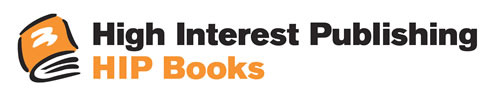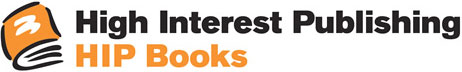Get your students bouncing around the web to create a travel brochure on a city.
 We generally assume that by the time our students reach our doors, they are pretty adept at using the worldwide web. But many of our struggling readers are not as adept as we think. They might know instinctively how to use the internet, but not necessarily strategically. And they often struggle with knowing what information to look for and what to do with that information when they find it. This guided research activity is designed to help those readers access and use internet research in a purposeful and engaging way.
We generally assume that by the time our students reach our doors, they are pretty adept at using the worldwide web. But many of our struggling readers are not as adept as we think. They might know instinctively how to use the internet, but not necessarily strategically. And they often struggle with knowing what information to look for and what to do with that information when they find it. This guided research activity is designed to help those readers access and use internet research in a purposeful and engaging way.
There are plenty of functional reading skills and strategies required for internet research: setting a purpose for reading, skimming and scanning, identifying key details, using maps, charts and tables, to name just a few. But internet reading offers a unique feature: hyperlinks. Unlike print reading, internet reading allows us to bounce all over the web and back again. This project invites students to use all their reading strategies to gather information on a city for the purpose of creating a travel brochure.
HYPERLINKS: Bouncing around the Web
- A hyperlink (or just “link”) is an image or word or group of words that bounces you to another page on the web.
- If you move your cursor over a link, the arrow will usually change to the shape of a pointing hand.
- Sometimes hyperlinked text is underlined, and sometimes it changes colour as you move your cursor over it.
- You can use the back arrow at the top of the page to go back to the previous page.
The Search Engine: Your Know-it-all Neighbor
A search engine is a bit like the neighbor who knows everyone on the street – and their business. If you want to borrow something or know something, you go to your know-it-all neighbor and he tells you which address on the block to visit in order to get the item or information you need. Sometimes he might suggest several places to go and you have to choose or go to more than one. Other times, he might send you to a place where you have to pay for the item (in other words, advertising). Then it’s up to you to go to that address (called a url) to get the information you need. Search engines can be useful neighbors to help us navigate the millions of addresses on the worldwide web.
INSTRUCTION:
A good place to start is your own or a nearby community. Use a projector or interactive white board to model the process of bouncing around the web to gather information about things to see and do in the community. Start with a search engine. What questions would you ask? How do you turn those questions into headings? Demonstrate how to identify a hyperlink and how to use the back button to return to the search or a previous page. This can be an excellent opportunity to reinforce reading calendars, charts, tables and maps.
Once you’ve identified some tourist attractions of the community in question, talk about what information tourists would need to know about visiting those attractions. Have them choose one of the attractions and use the internet to determine what it is, where it is, when it’s open and how much it costs.
GUIDED RESEARCH:
Have students choose a city and work independently or in pairs to create a trifold travel brochure, either word-processed or handwritten. Click here for a lesson on how to read a brochure.
You might want to teach/review:
- the importance of using their own words rather than cutting and pasting from the internet.
- how to take a screenshot of a map or image.
- how to design a brochure

OUTSIDE PANELS
Right-hand panel: This is the cover. Use a large and colourful font to name your city. Try to find an image or logo to represent the city.
Middle panel: This will be the back of the brochure. Add a screen shot of a map to show where the city is located. Explain how far it is from where you live.
Left-hand panel: Provide three interesting facts about your city. Don’t cut and paste. Use your own words.

INSIDE PANELS
In each panel, describe one tourist attraction for your city. Include:
- what you can see or do there
- when it is open
- how much it costs
- a website link for more information
- an image to represent the attraction