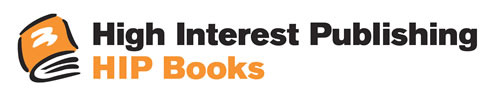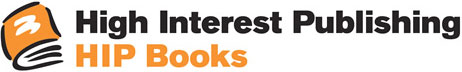Ten reasons to use eBooks for struggling readers
How do I download an electronic book from HIP?
Choose either the EPUB, MOBI or PDF version on the Book format dropdown choices. Then click on the ADD TO CART button.
(You can always go back and add more books after this)
Complete the order information. When you finish your credit card information and confirm your order, you will receive a confirmation that will give you an immediate download of the your eBook. Just click on the appropriate download.
(Note that the book may go into your Downloads folder unless you’ve set up your computer otherwise.) You may also go to your Account page and download the book at a later time. But remember, you have only bought the rights to a single copy of the book.
To read your book, open your book reading software and “get” the file from your “downloads” or wherever else your computer downloads files.
HIP titles available in eBook format
HIP Junior: * Snake in My Toilet
HIP Xtreme: * Frozen * Hostage * Lost * Overboard * Quake * Wave
HIP Hi-School (Mainstreet): * The Warning * Survival * You Can’t Make Me * Street Racer
The HIP Reading Assessment and HIP Readers Theater Plays are also available in downloadable format. As well, all of our Teacher’s Guides are available in PDF format.
What’s the difference between EPUB and MOBI?
EPUB works with many readers: Adobe Digital Editions, Aldiko, Calibre, Clearview Reader, Google Books, iBooks, Lektz, and Okular. MOBI files can be opened on Amazon’s Kindle reader and by using Calibre.
For Mac computers?
EPUB files usually open automatically (and save) in your iBook folder.
Hey, it’s not working for my iPad…
Email the EPUB files to the email address on your iPad. When you click on the attachment to that email, the iPad will offer a choice of which app should open the file. Then pick your favorite e-reading app: iBooks, Kobo, whatever.
I’ve got Kobo troubles…
If it’s an e-Ink device, plug it into your desktop computer with the USB cable that comes with the device. Then drag the file over to the Kobo (or cut and paste). If you’re using Kobo on a tablet, then use the email trick up above.
What rights have I bought from HIP?
Your ebook can be used by you or loaned to a single student. If you wish to use it with a group or an entire class, please contact HIP for the right to do so.
And if I still have problems?
Contact us at 1-855-446-1316 or customerservice@hip-books.com